Admin area keyboard shortcuts are enabled on both PC and MAC and work as follows:
| Shortcut | Shortcut |
ENTERor SPACE | Confirm or close a dialog alert; the same as clicking OK. |
ESCor CANCEL | Decline a dialog alert and close it. |
SHIFT + ENTER or CTRL + ENTER | Add a line break to a message. This only works for the admin editor. |
ESC | Close a lightbox. |
CANCEL | In the admin conversations area, archive a conversation, or delete it. |
CTRL + UP / DOWN ARROW | In the admin conversations area, navigate between the conversations of the list. |
CTRL + RIGHT / LEFT ARROW | In the admin users area, navigate between the users. |
CTRL + V | Paste an image from the clipboard and send it as message. |