To display the chat on your website go to https://chat.ebot365.com/account/?tab=installation and copy the embed code, then paste it into your website pages.
Requirements
Your web project must support HTML and PHP, and pages containing the chat must be opened via a web browser.
You cannot display the chat on a HTML page opened directly on a local computer. Use a local server like XAMPP instead.
Your server must allow the access of the following file: ebot365/include/ajax.php
JQuery 1.1+
PHP 7.4+
In your server settings, CURL, ZIP ARCHIVE, must be enabled and working correctly.
Read and write file permissions must be granted for the WBOT365 uploads, resources/language and apps folders. EBOT365 must be able to save and read the files in these folders.
MySQL 5.5+
MySQL – The SQL mode "ONLY_FULL_GROUP_BY", and the setting "ANSI_QUOTES", must be disabled.
Once the installation is completed you can check the system requirements from Settings > Miscellaneous > System requirements.