Activate Pusher (recommended) to use the WebSockets instead of HTTP AJAX requests for the chat functionalities. WebSockets drastically improve the chat performance by removing the need for repeated AJAX requests to your server for checking for new messages and conversations. WebSockets also improve responsiveness of the chat: faster messages delivery, more accurate online and typing status, more accurate online users list and more.
Activation
Go to https://dashboard.pusher.com/accounts/sign_up and create a new account.
From your dashboard at https://dashboard.pusher.com, choose the Channels product by clicking Get started.
Enter the name of your app and choose the cluster closest to your location.
From the left menu of the dashboard click App Settings and enable client events.
From the left menu of the dashboard click Keys, copy App ID, Key, Secret, Cluster.
Go to Settings > Miscellaneous > Pusher, and paste app ID, key, secret, cluster.
You’re done.
Information
Pusher is free to use for up to 200k messages and 100 concurrent connections per day. Messages are used for the following functions and more: user registration, online user status, chat messages, and chatbot messages. Pusher channels count calculation is explained here.
When Pusher is active the following AJAX requests are replaced by WebSockets: checking for new messages, checking for new conversations, online/offline status, typing status, online users list.
When Pusher is active the last activity value of users and agents is updated only on page load or when they send new messages.
When Pusher is active the option Settings > Users > Register all visitors is automatically activated and it can not be disabled.