New users are automatically displayed in the user table in real time.
To view online users and receive the online user notification enable Settings > Users > Register all visitors.
To receive the online user notification you need to enable also Settings > Miscellaneous > Pusher.
The log-in form is shown only if the registration password field is shown.
The password field is always shown when the user system is set to “WordPress”.
If Settings> Users > Allow Duplicate Emails is enabled and a user enters an already registered email, a new user is created and the email is removed from the old user. The new user will not have access to the old user’s messages and conversations. You can also automatically log in a user via URL parameters.